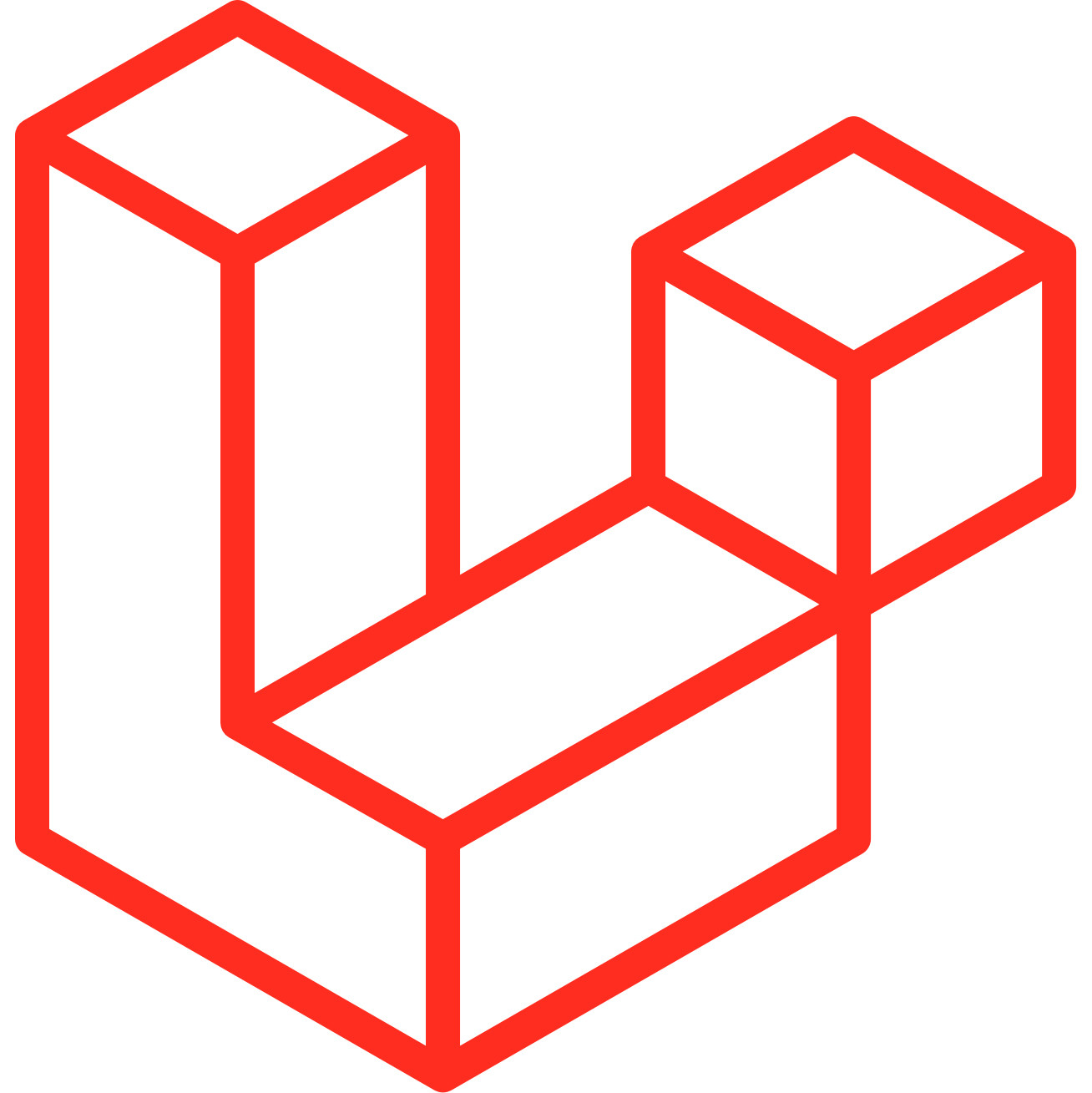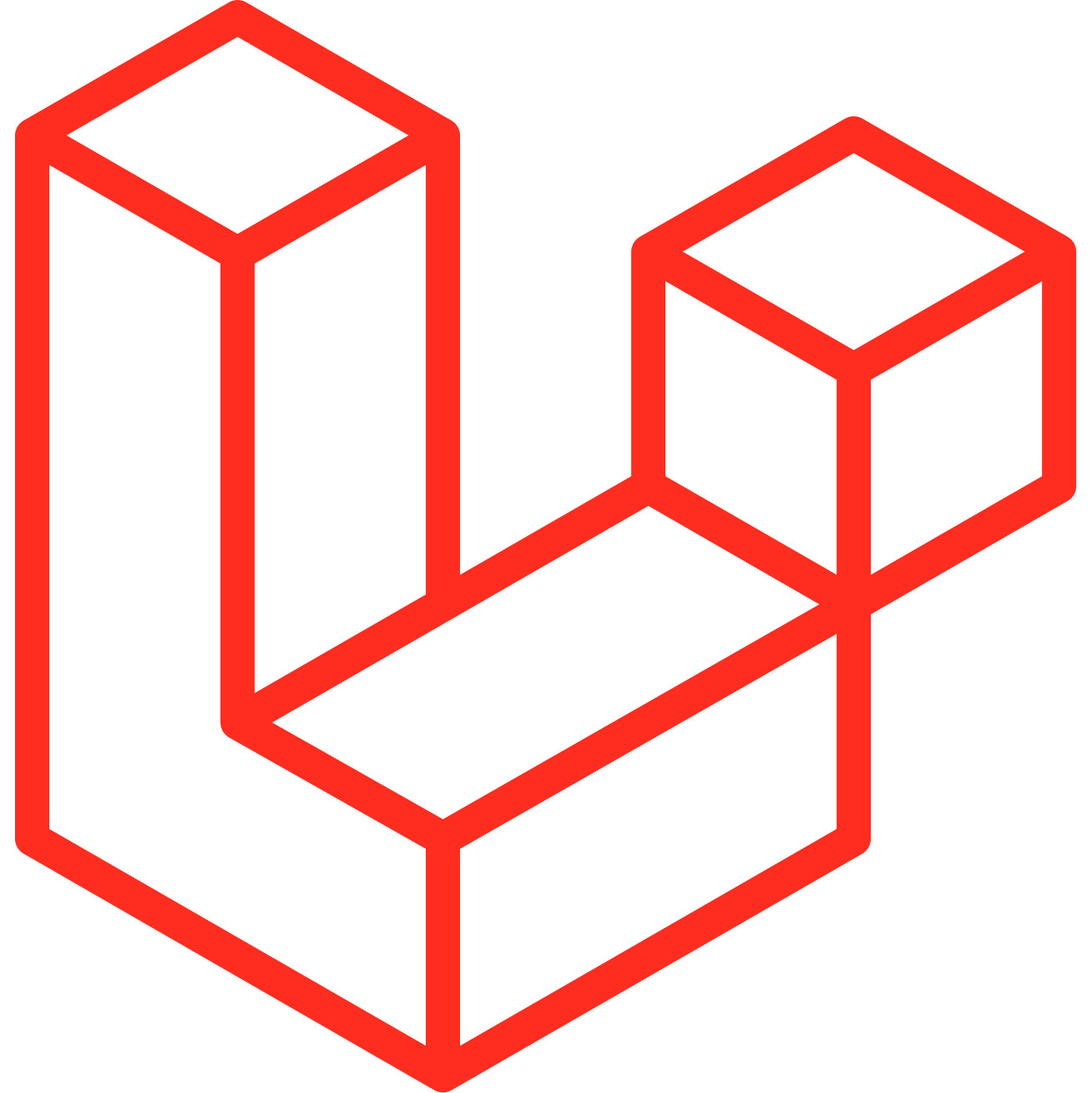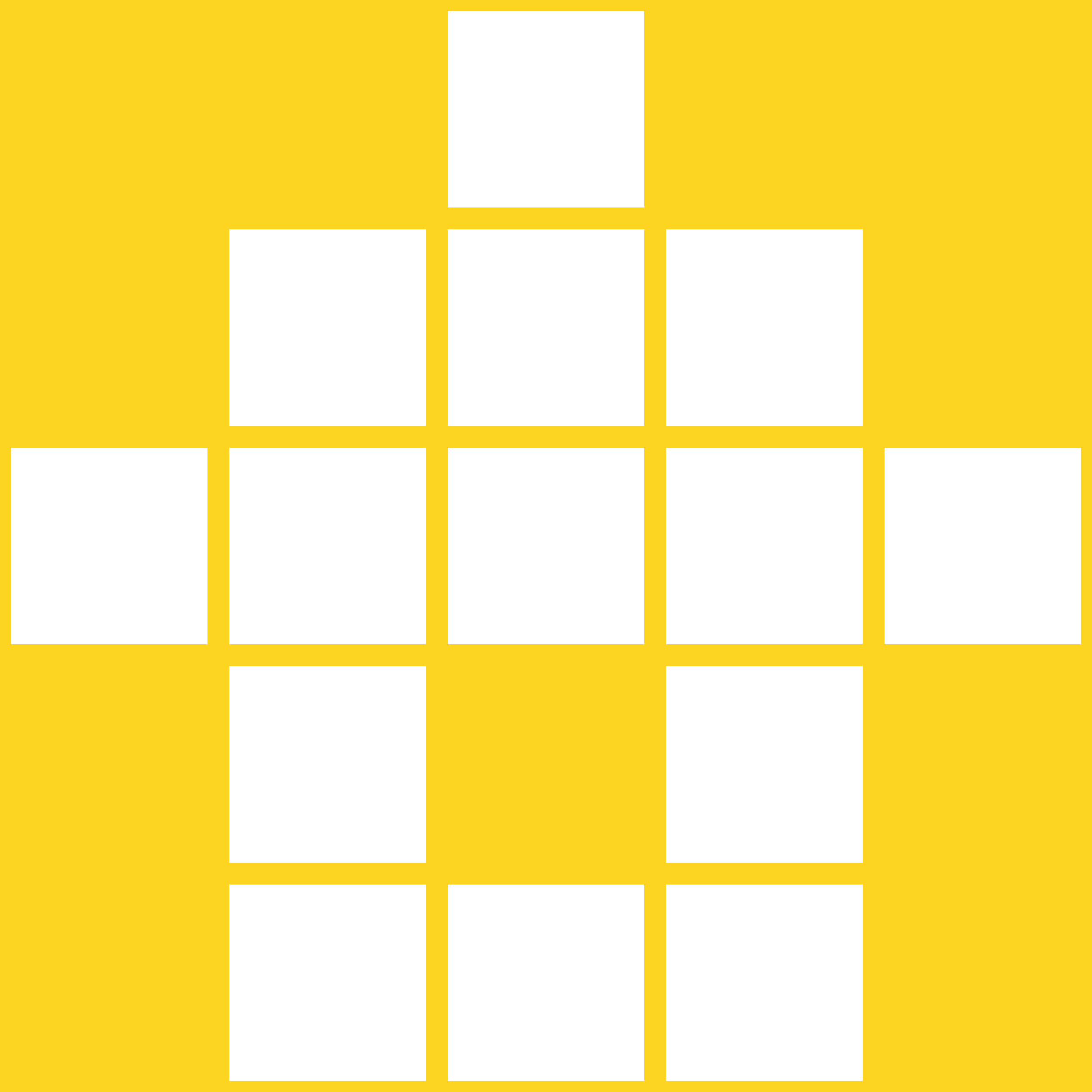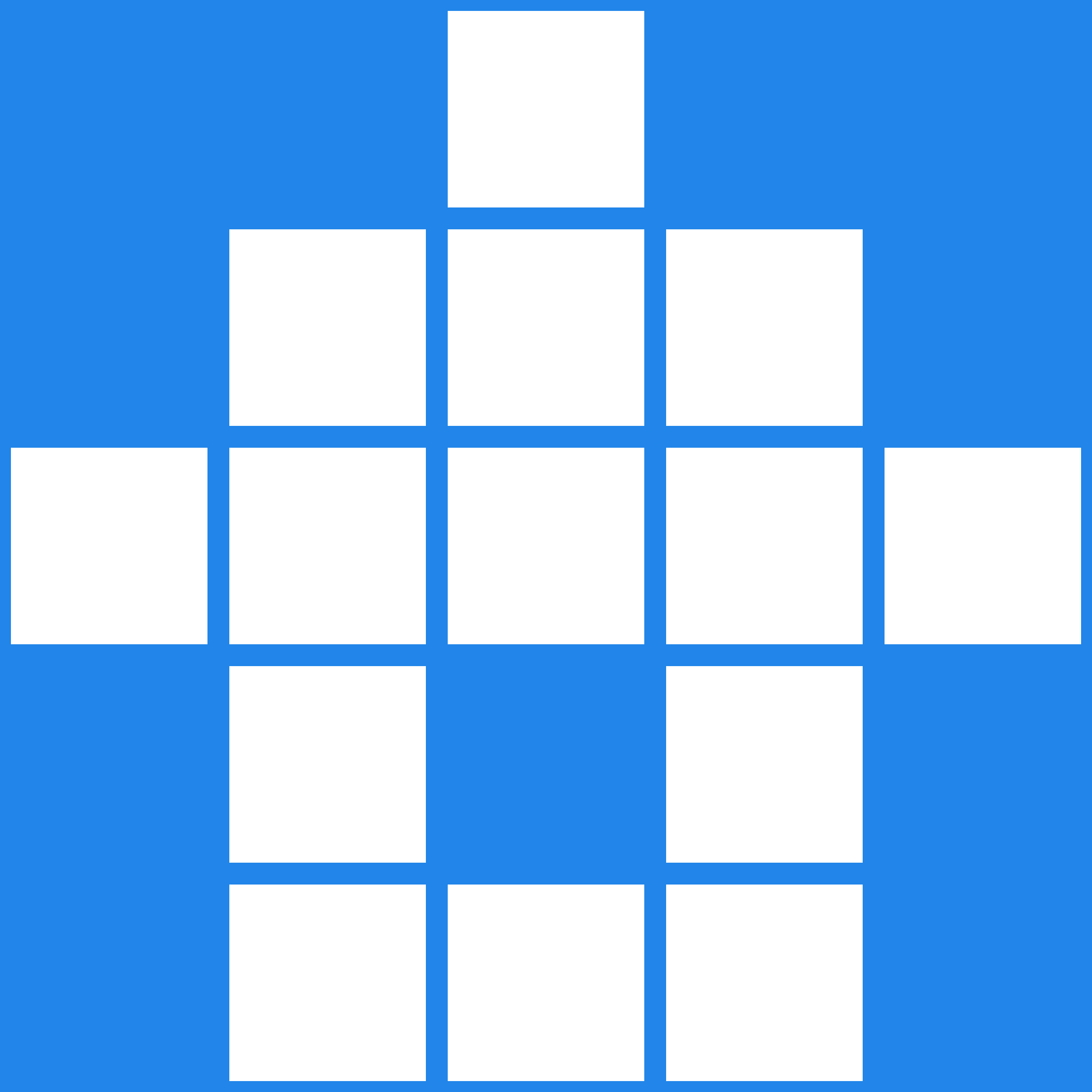Renewing Let's Encrypt on Linode
2019-05-06 22:46:00

In today’s world of constant hacking, sites need to be as secure as possible. That’s why one of the steps I took to help ensure Bloganueva’s security was to install Let’s Encrypt on my Linode. It’s free and very easy to do through the terminal. However, every now and then I’ll get an email stating my Let’s Encrypt SSL certificate is about to expire, but I always forget to renew it before I get an invalid certificate screen in my browser. I’ll eventually make it automatically renew by itself, but for now I just need to manually renew it. Here are the commands I use:
sudo systemctl stop apache2.service- I receive a
Problem binding to port 80: Could not bind to IPv4 or IPv6.error if I try to use the renew command first. I need to stop Apache before I can do anything.
- I receive a
cd /opt/letsencryptsudo -H ./letsencrypt-auto certonly --standalone --renew-by-default -d bloganueva.com -d www.bloganueva.comsudo systemctl start apache2.service
After performing these steps my certificate is valid once again, and Google Chrome hates me no more! Now, my personal Linode setup may be a little behind the times in terms of Let’s Encrypt’s documentation, but these steps are working for me. I hope this short guide helps anyone who is constantly letting their certificate(s) expire!